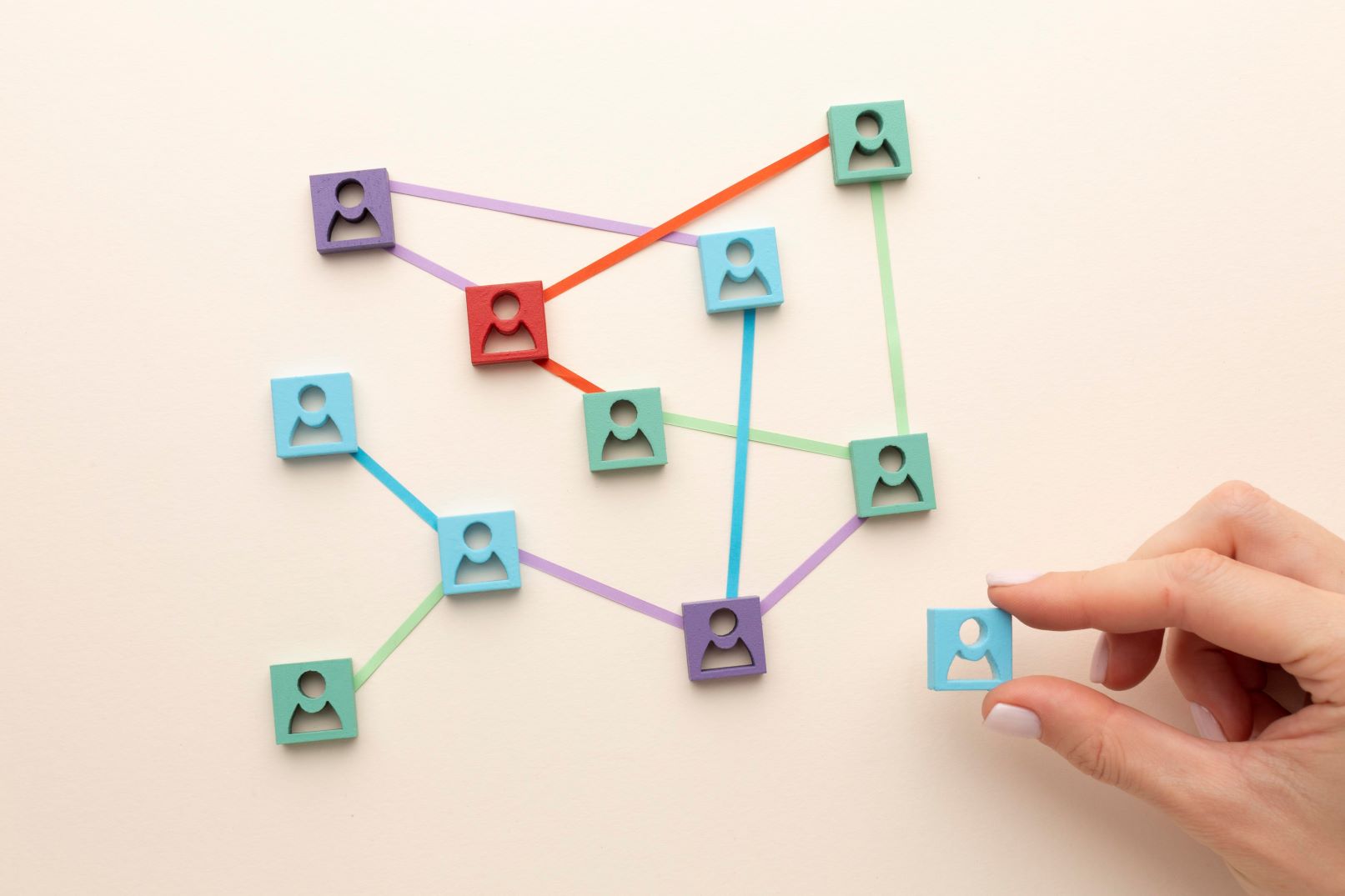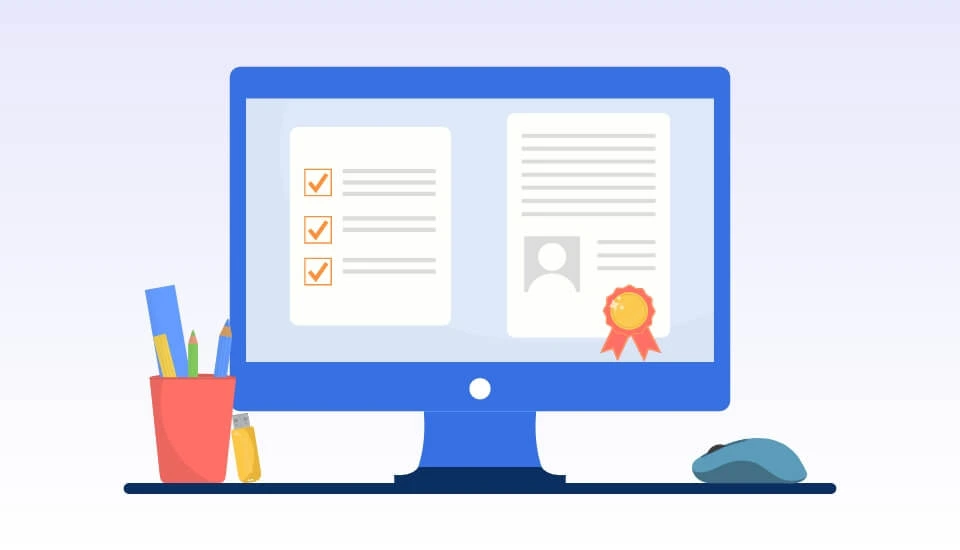What is CMMS? How It Works, Features, Benefits & More

Computerized maintenance management system (CMMS) software is a widely used software to manage maintenance processes. Let us take a deeper look at the reasons behind the increased popularity of this software by maintenance service providers.
Maintenance management is a challenging process. If not done properly, the resulting impact could be increased downtime, potential loss of revenue and profitability, and reduced productivity. One of the most challenging aspects of the maintenance process is service delivery. This is because machines are usually deployed at client locations or sites far from the office premises.
Servicing those machines requires scheduling and dispatching field service technicians, who must be skilled and equipped with tools to remove the machine’s faults. Field technicians are a key resource in the entire maintenance management process. Most companies fail to manage this resource effectively, and thus, they face severe consequences, including loss of profitability.
However, the face of maintenance management has changed extensively over the years due to the use of next-generation technologies such as cloud, mobility, IoT, AR and VR, artificial intelligence, and machine learning.
These technologies are often conflated to build an incredibly powerful maintenance management system. Such a CMMS software solution enables maintenance service providers to process data collected from the equipment and raise automated service requests based on the anomalies and patterns detected by the software.
This comprehensive guide dives deeper and addresses the most important questions, such as what CMMS is, how you define it, and what its benefits are. We start from understanding how it came into existence, the factors behind its exponential rise in the maintenance service industry, and its key features and functions.
What is a Computerized Maintenance Management System (CMMS) Software?
A CMMS is a software system designed to enable effective planning, tracking, and managing maintenance operations with transparency, visibility, and efficiency. CMMS has in-built capabilities to automate work order management, preventive maintenance, scheduling and dispatching, and overall workforce management. A CMMS solution enables defining, maintaining, and measuring KPIs and performance metrics.
Maintenance service providers improve wrench time, reduce downtime, and help in managing more productive maintenance teams and achieve operational excellence. The key objective behind using computerized maintenance management software is getting 360-degree visibility into maintenance operations, inventory management, vendor management, purchase requisition, and PO management.
CMMS facilitates end-to-end visualization of work order management to improve accountability and ownership in the maintenance process. It interprets data in multiple formats to help leadership teams better understand overall equipment effectiveness (OEE) and make informed decisions about reducing downtime, improving asset availability, and maximizing field teams’ productivity, and reducing operations costs.
A brief history of maintenance and how CMMS has changed
Automated maintenance management and real-time visibility into maintenance operations were major challenges before the CMMS era. Operational tasks were overwhelming due to the extensive use of paper files and spreadsheets. The whole process was not only scattered but was error-prone and required regular manual intervention.
According to IBM, the earliest versions of CMMS were launched in the 1960s for large enterprises. To maintain a computerized record of maintenance tasks, technicians used punch cards and IBM mainframes. A decade later, punch cards were replaced by checklists submitted to CMMS by technicians at the end of their shifts.
By the 1980s and 1990s, computerized maintenance software systems had greatly improved with the introduction of faster, more affordable, connected, and more distributed computers. In the 2000s, when web connectivity saw exponential growth, CMMS began to transform into a product of today, with enhanced capabilities to track and monitor field service operations and equipment statuses.
The core functionalities of CMMS have not changed much from the earlier history of CMMS. However, modern CMMS systems are built upon next-generation technologies such as IoT, artificial intelligence, machine learning, AR and VR, digital twins, Cloud computing, and mobility solutions. The software is highly capable of tracking equipment’s real-time condition and predicting future issues, which is helpful in planning and managing maintenance operations.
How Does a CMMS Software Work?
A CMMS software works by automating maintenance workflows, managing work orders and assets, tracking spare parts, and providing real-time data insights. It streamlines maintenance operations by ensuring timely servicing, improving resource allocation, and enhancing decision-making through analytics. Below is a typical workflow outlining how a CMMS operates once it is assimilated into the business ecosystem:
- Automating Maintenance Workflows
- Managing Work Orders and Asset Information
- Integrating Inventory and Spare Parts Tracking
- Enabling Real-Time Data Collection and Updates
- Optimizing Reporting and Analytics
- Enhancing Integration and Scalability
A CMMS automates preventive maintenance scheduling based on time, equipment usage, or sensor data, reducing the risk of unexpected failures. It sends notifications and reminders to maintenance teams to ensure maintenance tasks are carried out precisely. Additionally, work orders can be auto-generated when equipment performance data indicates a need for intervention. This proactive approach minimizes unplanned downtime, increases equipment lifespan, and ensures that all maintenance tasks are completed on schedule. Organizations using a CMMS experience higher efficiency, better compliance with regulations, and reduced manual workload for maintenance teams.
CMMS centralizes all asset-related data, including identification, specifications, location, and maintenance history. It streamlines work order creation, assignment, and tracking, ensuring efficient task completion. Technicians can update task progress, log labor hours, and record spare parts usage in real time, improving accuracy and accountability. By leveraging a centralized system for asset tracking and maintenance history, organizations can reduce redundant work orders, improve asset utilization, and maintain compliance with industry regulations.
A CMMS monitors inventory levels, tracks stock movement, and automates replenishment processes, ensuring maintenance teams have the right spare parts and materials available when needed. The system automatically updates stock levels in real time as parts are used during maintenance tasks, preventing shortages or overstocking. Likewise, when inventory reaches low levels, CMMS generates alerts so the inventory manager can reorder parts in advance, avoiding disruptions. This approach introduces efficient inventory management, which helps reduce waste, minimize downtime, and lower operational costs by ensuring maintenance teams never lack critical components.
Technicians can log completed tasks, report issues, and track downtime using mobile devices or desktops, keeping maintenance records up to date. IoT sensors integrated with CMMS provide real-time equipment performance data, automatically triggering work orders when performance thresholds are breached. It also facilitates instant data synchronization, ensuring accurate reporting and quick decision-making. By collecting real-time data, organizations can proactively identify patterns in equipment wear and tear, preventing costly failures and improving overall asset reliability.
CMMS software generates detailed reports on maintenance costs, asset downtime, and technician productivity, helping businesses monitor performance. It identifies recurring maintenance issues, enabling organizations to optimize preventive maintenance schedules. These insights drive data-driven decision-making, reducing costs and improving asset longevity. Businesses use CMMS-generated analytics to benchmark performance, track compliance with regulatory requirements, and refine maintenance strategies based on historical trends and real-time insights.
CMMS seamlessly integrates with ERP systems, SCADA, and IoT platforms, allowing real-time data sharing across business systems. It supports business growth by managing multiple locations, assets, and teams from a centralized platform, ensuring scalability as maintenance operations expand. Whether a company operates a single facility or multiple sites, a CMMS have the ability to adapt to growing business needs by offering customizable workflows, automated asset tracking, and cloud-based access for remote teams. Integration with other enterprise solutions ensures that maintenance operations align with broader business objectives, improving efficiency across departments.
What Are the Key Features of a CMMS System?
The key features of a CMMS system include essential features from work order automation to real-time reporting that help organizations streamline maintenance operations, manage assets, and optimize workflows. These features enhance efficiency, reduce downtime, and improve overall maintenance performance. We discuss the key features of CMMS below and explain how they help execute the important processes in maintenance operations.
1. Work Order Management
A CMMS that provides an all-encompassing view of work orders makes managing service requests significantly more efficient. The system tracks the progress of each task and ensures that maintenance activities are executed according to priority, resources, and time constraints. It allows maintenance professionals to collaborate effectively, providing updates in real time and offering insights that lead to smoother operations. This capability simplifies how tasks are distributed, completed, and evaluated, offering substantial gains in service delivery and operational oversight.
- Automatic creation of work orders triggered by specific conditions, such as asset failure or scheduled maintenance.
- Real-time tracking of the work order lifecycle, including work progress, completion status, and issues faced.
- Integration with service technicians’ schedules for optimized task assignment based on availability and skillset.
- Notifications and alerts for updates on the status of jobs and upcoming deadlines.
- Historical record keeping for each service request, including time spent, materials used, and feedback.
- Capability for attaching related documentation, such as technical specifications or previous repair logs.
2. Asset and Equipment
Efficient asset management requires continuous monitoring of asset conditions, locations, and performance metrics to keep operations running smoothly. With CMMS, you can manage assets and equipment in a centralized, highly organized manner. The system allows businesses to track every detail related to their assets, offering a comprehensive overview of each asset’s life cycle from installation to retirement. This ensures that critical equipment is always in optimal condition and available when needed.
- Categorization of assets into hierarchies (e.g., machines, components) for better structure and management.
- Real-time tracking of asset condition using sensors and diagnostics integrated with the CMMS.
- Detailed asset history, including past maintenance, repairs, and performance data.
- GPS tracking capabilities for assets, ensuring accurate location and availability at any given time.
- Preventive maintenance schedules tied directly to asset conditions and usage metrics.
- Integration with procurement systems for seamless ordering and tracking of parts and materials required for maintenance.
- Attachment of documents like warranty information, service level agreements (SLAs), and contracts to specific assets for easy reference.
3. Preventive maintenance
Preventive maintenance within a CMMS shifts the focus from reactive repairs to proactive care, helping businesses avoid costly unplanned downtime. The system allows for tracking and managing assets that require regular inspections or servicing. By automating reminders and scheduling maintenance activities based on real-time data, preventive maintenance software helps to ensure that equipment is serviced at the right intervals, extending the life of assets and reducing the risk of breakdowns. The approach minimizes manual intervention and maximizes system efficiency.
- Automated alerts and notifications for upcoming preventive maintenance tasks based on predetermined schedules or asset conditions.
- Ability to define different maintenance frequencies (e.g., daily, weekly, monthly) for various asset types.
- Integration with work order systems, ensuring maintenance tasks trigger the creation of new work orders.
- Access to historical maintenance logs to identify recurring issues and plan future actions accordingly.
- Customizable templates for different types of preventive maintenance, ensuring tasks are completed correctly.
4. Mobile CMMS app
The ability to access a CMMS from mobile devices provides field technicians with on-the-go access to all relevant maintenance data, enhancing productivity and decision-making. Mobile CMMS apps bring the system’s capabilities directly into the hands of employees in the field, allowing them to receive updates, make notes, and upload data instantly. This capability eliminates paperwork and manual processes, ensuring that every technician is equipped with the most current information to execute tasks efficiently.
- Real-time access to work orders and service requests, enabling technicians to prioritize tasks based on urgency.
- Ability to update job statuses, log time, and track progress directly from mobile devices.
- Instant data capture, including the ability to take photos or videos of issues or repairs and upload them to work orders.
- GPS and location tracking for technicians, improving dispatch efficiency and job assignment.
- Mobile notifications to alert technicians to urgent service requests, changes, or updates.
- Offline functionality, allowing technicians to continue work even when an internet connection is unavailable, syncing data once they’re online.
5. Spare parts inventory management
An effective spare parts inventory system is vital to ensure that parts are always available when required for maintenance tasks. CMMS takes the complexity out of inventory management by tracking part quantities, consumption patterns, and the status of orders. It ensures that spare parts are used efficiently and that businesses don’t run into shortages or excess stock issues, both of which can cause delays and increase costs.
- Real-time tracking of spare parts, including their location and availability, ensuring that the right part is available when needed.
- Automated reorder alerts triggered when stock levels drop below predefined thresholds.
- Integration with procurement systems for automatic ordering of parts from suppliers, reducing manual intervention.
- Tracking of parts usage per work order, helping to identify trends and optimize inventory levels.
- Historical analysis of parts consumption, allowing businesses to forecast future needs based on usage patterns.
- Integration with asset management systems to automatically identify the parts needed for asset repairs or maintenance.
6. Workforce management
Managing a maintenance workforce can be challenging without the right tools to allocate tasks and monitor performance. CMMS simplifies this by offering tools to track each technician’s availability, workload, and performance, ensuring the right person is assigned to the right job. It also facilitates detailed labor cost tracking and helps identify opportunities for improving workforce efficiency.
- Real-time visibility of technician availability, allowing managers to assign tasks based on skills and availability.
- Performance tracking, including work completion times, feedback, and job quality.
- Ability to assign maintenance tasks and work orders based on technician skill sets, ensuring the right expertise is applied to each job.
- Scheduling features that allow for better coordination of workloads and technician shifts.
- Reporting on labor costs, technician productivity, and task completion times for further optimization.
- Mobile access for technicians to receive assignments, update job statuses, and capture job-related data on the go.
7. Reporting and Analytics
With a CMMS, businesses gain access to powerful maintenance reporting and analysis tools that provide valuable insights into maintenance activities and asset performance. These tools help organizations track key performance indicators (KPIs) and generate custom reports that inform strategic decision-making. From operational efficiency to cost control, CMMS enables businesses to stay on top of their maintenance best practices with clear, actionable data.
- Customizable reporting capabilities that allow businesses to create reports based on specific metrics, such as asset uptime, repair costs, and maintenance labor.
- Real-time dashboards displaying KPIs and performance metrics to monitor the health of assets, maintenance efficiency, and inventory management.
- Historical data analysis to identify trends, recurring problems, and areas for process improvement.
- Reports on work order completion rates, technician productivity, and service response times.
- Integration with other enterprise systems, like ERP or procurement tools, to consolidate data and create comprehensive reports.
What Are the Benefits of CMMS Software?
The high-level benefits CMMS software that organizations experience when implementing it include increased productivity, optimized maintenance operations, improved asset reliability, and reduced downtime. These advantages go beyond theory, offering proven, measurable improvements that streamline workflows, decrease maintenance costs, and reduce risks for businesses that have embraced these systems.
1. Increase Productivity
A CMMS enables automated task assignments based on real-time availability, skill sets, and asset health metrics. By leveraging algorithms that consider operational priority and historical data, it makes the technicians perform high-impact maintenance, thereby reducing idle times and increasing asset utilization. Overall, the result is a direct improvement in operational throughput and resource optimization.
2. Facilitating Predictive Maintenance
Predictive maintenance models in a CMMS analyze vibration, temperature, and usage patterns in real time. Using advanced machine learning algorithms and failure mode effects analysis (FMEA), they forecast impending failures and trigger maintenance tasks only when necessary. As a result, unnecessary service interventions are reduced, and catastrophic asset failures are prevented.
3. Manage Work Orders Efficiently
CMMS platforms utilize rule-based workflows to prioritize and route work orders dynamically based on asset criticality, failure type, and technician proximity. Advanced features like automated approval chains and compliance checks are integrated into work order creation. The mechanism efficiently schedules, tracks, documents, and completes all tasks while maintaining regulatory and operational standards.
4. Streamline Processes and Workflows
By deploying CMMS with integrated enterprise resource planning (ERP) and enterprise asset management (EAM) systems, organizations are able to synchronize cross-functional workflows. They obtain real-time visibility into work orders, inventory usage, and downtime events in a unified platform, eliminating inefficiencies. Automating workflows through CMMS allows enterprises to allocate the right personnel to necessary tasks, reducing administrative workloads while improving team coordination.
5. Reduce Equipment Downtime
A CMMS with advanced condition-based monitoring tracks asset performance metrics, facilitating predictive analysis and fault diagnostics to reduce unexpected equipment failures. It calculates Remaining Useful Life (RUL) through statistical models such as Weibull distribution and accelerated life testing, optimizing maintenance scheduling and aligning maintenance interventions with precise failure probability windows. Such approach ensures that machinery operates at peak efficiency, minimizing costly disruptions.
6. Manage Inventory
Integrated inventory management is a key element of a CMMS, which provides a comprehensive set of features, helping track consumption patterns of parts through automated data logging. The maintenance software offers inventory analytics that businesses use to optimize stock levels, avoid over-ordering, and implement Just-in-Time (JIT) strategies. The predictive analytics capabilities forecast upcoming maintenance needs and adjust stock orders accordingly, which reduces inventory holding costs and minimizes stockouts that could disrupt maintenance workflows.
7. Decrease Maintenance Costs
CMMS provides actionable insights to reduce waste through detailed cost analyses of labor, parts, and downtime associated with each maintenance task. Further, statistical process control (SPC) and Total Productive Maintenance (TPM) methodologies incorporated in the CMMS software help organizations streamline repair intervals and minimize redundant maintenance activities. Implementation of preventive and predictive maintenance ensures the elimination of expensive emergency repairs and keeps the machine and equipment in optimal condition for a long run, extending asset lifespan.
8. Increase Safety and Reduce Risks
A CMMS integrates compliance management protocols so that safety standards are permeated across automated checklists, audit trails, and incident reporting. With effective CMMS integration, data from safety inspections and failure modes can be seamlessly used to schedule operations, streamlining workflows and ensuring regulatory requirements are consistently met. The system generates compliance reports offering insights into metrics that help maintenance managers improve safety at the workplace, reducing the risk of workplace accidents, equipment malfunctions, and regulatory fines.
What Are the Common Challenges with CMMS Implementation?
CMMS implementation is obstructed by challenges like improper planning, wrong data, unwilling nature of employees to change, and lack of user training. These stumbling blocks cause delays, inefficiencies, and underutilization of the system. Therefore, it becomes essential for businesses to address these issues to ensure a successful CMMS deployment and long-term operational benefits.
-
Lack of Proper Planning
Inadequate or improper planning results in unclear goals, undefined timelines, and mismatched CMMS solutions. Lack of a strategic and structured roadmap, businesses face implementation delays, budget overruns, or end up with a tool or system that does not suffice their operational demands. Businesses should take time and include experts from the beginning to create a detailed roadmap with clearly defined objectives. The roadmap should be well-structured and thoughtfully created to ensure that the chosen CMMS aligns with business goals.
-
User Resistance to Change
Even with well-designed CMMS interfaces, end-users may resist adopting the new system. Employees accustomed to manual tracking or older software may be hesitant to learn the system’s nuances. The transition to digital maintenance tracking often brings fear of technology overcomplicating workflows, slowing adoption despite the clear benefits.
-
Incomplete or Inaccurate Data
A CMMS can deliver its best when the asset data provided to the system is accurate and complete. In the opposite case, incomplete or inaccurate data compromise reporting, misalign preventive maintenance schedules, and disrupt resource management. Inaccuracy in data collection and entry cripples businesses and delays decision-making process. To ensure that the collected data is good and reliable, organizations should conduct a thorough data audit before implementation. It helps to verify data accuracy and supports seamless integration into the CMMS.
-
Resistance to Change
Even with well-designed CMMS interfaces, end-users may resist adopting the new system. Employees accustomed to manual tracking or older software may be hesitant to learn the system’s nuances. The transition to digital maintenance tracking often brings fear of technology overcomplicating workflows, slowing adoption despite the clear benefits. To solve this issue, organizations should involve employees in the selection process and address their concerns. Employees must also be well aware of the long-term benefits of CMMS so they can view it as an ally rather than an enemy.
-
Poor User Training
Without proper training about the selected CMMS software, employees are left with inadequate knowledge. They remain in the dark regarding the use case of the software, its features, benefits, and working mechanism. Thus, poor user training leads to errors and inefficiencies in work, and brings forth operational setbacks like inconsistent data, overlooked features, and dependency on IT support. To overcome the aforementioned drawbacks, organizations should invest wisely in comprehensive training programs. They should conduct hands-on workshops and offer ongoing support to help staff navigate the system confidently and maximize the CMMS’s potential.
Why Do Businesses Use a CMMS?
Businesses use CMMS to resolve complex maintenance challenges, streamline processes, increase visibility, and improve productivity. The use of CMMS plays a crucial role in enabling organizations to efficiently manage maintenance operations and achieve better control over their assets. Following are some of the reasons to use CMMS.
-
Preventive Maintenance
Scheduling maintenance on a periodic basis to reduce asset downtime is widely known as preventive maintenance. The maintenance strategy is helpful in ensuring that all assets are in check, which means performing to their optimum level. It is very easy to schedule preventive maintenance tasks as recurring events–just schedule once and get reminded about the schedule as and when needed.
-
Operations Continuity
One key reason for using the CMMS is the ambition to reduce asset downtime and ensure operations continuity. Because asset downtime can be costly in terms of maintenance and lost productivity, businesses use the software to conduct regular health checks of the asset. This helps track asset performance, usage, and availability, ensuring that key assets are always available and operational interruptions remain in control.
-
Managing Data Silos
Isolated or disconnected data structures could obstruct data visibility, resulting in poor visibility into the process, which directly affects decision-making. Computerized maintenance management software provides 360-degree visibility into processes, thus empowering the leaders to make evidence-based maintenance and budgeting decisions.
-
Solving Productivity Problems
Without a proper system or software, maintenance teams lose valuable time searching and managing work orders, spare parts, or equipment details. In order to reduce low productivity and profit leakage, businesses use CMMS to streamline workflows, automate task assignments, track inventory, and provide real-time asset insights. CMMS software provides data-driven insight into what factors of productivity are working in favor and what is going against the wave.
-
Experience Management
Great experiences are not limited to customers but also to employees. Whether customers or employees use the asset, they all deserve a smooth experience. A CMMS that helps remove redundant processes from the work order, increases downtime by facilitating preventive maintenance scheduling, and empowers employees with data analytics and automation directly contributes to a greater experience for customers and employees.
What Are the Types of CMMS Software?
CMMS software is divided into two types on-premise and cloud-based (also known as web-based) CMMS. Understanding these types helps you determine what each could do for your business and find the best fit.
1. On-Premise CMMS
An on-premise CMMS is an in-house software system that is installed and runs on your company’s physical server. The company has full responsibility from the purchasing of the product to the execution above and beyond. With on-premise CMMS, you will be responsible for network configuration and installation of software, updates, and security patches, as well as ongoing maintenance of hardware and supporting software systems.
2. Cloud-Based CMMS
Cloud-based CMMS (sometimes referred to as web-based CMMS) is built and hosted on the provider’s server. The provider manages all the IT, hosting, backups, and security. The software update happens automatically, meaning you get all the latest features and the most secure version without any installation. The benefits of cloud-based CMMS are the ability to enter maintenance data from anywhere, its ease of implementation, scaling up and down, ease of management, and cost-effectiveness.
How Do You Choose the Right CMMS Software?
Choosing the right CMMS software requires clear consideration of the organization’s goal, the type of CMMS software, the required features, and the software’s user-friendliness, scalability, and mobile intuitiveness. One should select the software that aligns with your organization’s specific needs and operational goals.
1. Define your goals
When you decide to choose a CMMS, first, it becomes important to identify all the departments that work across the maintenance system. With this insight, you can easily evaluate the different features and select the CMMS that supports your organization’s maintenance operations. Identify the problems you are going to solve with CMMS. Some of the suggestions are,
- What is the main maintenance problem you are trying to solve?
- Are you looking for preventive maintenance?
- What kind of reports are you expecting?
- Do you manage spare parts inventory?
- What kind of software requirements do you have?
If you have clear answers to these problems, you can get the right CMMS application with ease.
2. cloud-based or on-premise
This is an important choice that affects the implementation costs and resources. Let’s have a quick look at both types of CMMS software.
Cloud-based CMMS
- Does not require any software or hardware installation
- Decreases upfront costs
- Backups, security, and upgrades are handled by vendors
- No support is required from your internal IT department
On-premise CMMS
- You are responsible for all software updates
- Added features with additional cost
- Need dedicated IT staff for support
- Controls all sensitive data internally
3. Find all the features you need
You need to make sure that the CMMS features satisfy all your business needs. The key features to look at in CMMS software include,
- Asset management
- Preventive maintenance
- Maintenance work history
- Work order management
- PM Schedulings
Have a detailed discussion with the vendor about the cost, and features and request a demo.
4. User-friendliness and Scalability
The software should be simple to use and understand, requiring minimal training. It should also include all the features required for your business. Choosing the right software with scalability helps your business scale up or down easily without much strain, saving you a lot of money when considering your company’s future.
5. Mobile compatibility
Picking the software with mobile access gives you massive time savings by tracking and managing the tasks in real-time from anywhere. This expands the efficiency and productivity of the team. Make sure your CMMS vendor has both iOS and android friendly apps.
What Are the Steps to Successfully Implement a CMMS?
Implementing a successful CMMS system requires a well-structured plan that includes careful planning, secure management support, user training, and proper data entry before going live. This structured approach should ensure efficiency, accuracy, and long-term success. Organizations should understand the implementation steps before rolling out the CMMS so they can improve maintenance scheduling, asset management, and operational performance.
-
Find out the Outlook of your Project
Organizations should first define the scope of their project before selecting the CMMS program. Without a clearly defined objective, the risk of implementation failure becomes high. So, start by asking questions like: What exactly does the CMMS want to manage? What features are needed for your business? How does the CMMS help your business? Will it provide interfacing with other systems?
-
Get Support from Management
For the successful implementation of CMMS, securing executive and management approval is a must. They must be made aware of the proper conception of initial works and ongoing resources in the project for smoother adoption across departments. Full support of management becomes essential in allocating budget for maintenance, training, and data entry. Their leadership is also crucial for resource availability and alignment of the project with the company goals.
-
Plan and Prepare for Change
Proper and effective planning of the implementation process from start to finish is essential to determining who will receive what types of data and where it will be stored in the system. To reduce confusion, figure out every part and make a work table to note down timelines, allocate responsibilities, and define key milestones. Provide the workers with suitable knowledge on how the CMMS will have a positive impact in the future to ensure there is no resistance to change.
-
Training For Main Users
The sophisticated application requires multiple training sessions to familiarize employees with its features, reporting tools, and data entry processes. Training also helps maintenance teams, technicians, and managers understand the different terminology to meet their specific requirements. Training is the main component of the user engagement process, enabling employees to navigate the platform efficiently for better utilization and long-term success.
-
Data gathering and entry
The effective and accurate gathering of the data (model type, serial number, costs, warranty, parts, parts information, preventive maintenance, and procedures) with the committed resources is the key component of the implementation plan. After gathering the necessary data and information, it is essential to determine the data entry method for efficiently inserting the necessary values into the CMMS.
-
Go live
Once you have laid out the projects, it’s time to kick live. At the end of the implementation plan, it is important to check in with the CMMS vendor and discuss things about analytics and reporting, user adoption, and anything that feels difficult with the implementation. The implementation team needs to collate all the requirements, prioritize, and recommend follow-up steps.
What is the best CMMS software?
If you are looking for an efficient CMMS for work order management, preventive maintenance, vendor management, asset and inventory management, and real-time tracking, FieldCircle’s CMMS software stands out as the industry leader. Recognized for comprehensive features, user-focused design, and flexibility across multiple industries such as manufacturing, HVAC, healthcare, and education, FieldCircle’s CMMS benefits facility managers and field service teams by streamlining workflows, enhancing productivity. Due to its centralized data system, it eliminates the need for multiple software solutions, enhancing team communication, data accessibility, and saving money on the long run. To learn more about our credibility and industry recognition, explore our certificates and customer reviews to see why FieldCircle is the trusted choice for CMMS solutions.


FieldCircle is One of the Best Decisions We’ve Made for Our Business! Alternatives Considered: Salesforce Service Cloud Reasons for Choosing FieldCircle: Pricing and efficiency of the software. Other software companies were trying to push stuff we didn’t need as a budding business.
True to its claims. They are kind, personable, and supportive. It was a pleasure setting up the software and they are always improving it even more so to meet their customers’ needs. Reasons for Switching to FieldCircle: Smoother workflow that can be customized and optimized.
Great program that has helped our service and maintenance process immensely. It was a great decision to implement FieldCircle for our service and maintenance management needs. Some of the biggest benefits are being highly configurable and helpful in optimizing it for our processes.
Efficient and User-Friendly Service Software I highly recommend FieldCircle to any business looking to enhance efficiency, improve customer relationships, and drive growth. It has become an indispensable tool in our daily operations, and I look forward to exploring more of its capabilities as we continue to grow.
The best Field Service Management Software so far Shifted for better management of our assets, field technicians, customers, and incidents, and have been delighted with the outcome.
How Do You Calculate ROI for CMMS Software?
Return on Investment (ROI) for CMMS software is calculated by determining how much CMMS value has gained relative to the amount of investment with CMMS, in a specific time period. Here is the formula to calculate CMMS ROI
CMMS ROI = (CMMS value – CMMS cost) / CMMS cost
To calculate the ROI of CMMS, figure out CMMS value and CMMS cost. CMMS value denotes the potential gain obtained from the maintenance operation and CMMS cost is the purchasing price of the software including implementation, maintenance and other additional costs.
For example: If your CMMS value is $220,000 and it costs you $35,000 to purchase the CMMS software, your ROI on CMMS will be 5.28 [($220,000 – $35,000) / $35,000). You will be generating almost 6 times the ROI for what you actually spent.
How much does CMMS cost?
CMMS cost ranges from $25 to $250 per user per month for subscription plans. For one-time perpetual licenses, the cost hikes to $10,000 to $100,000. The pricing varies on services, subscriptions, models, and features. The typical pricing plans of CMMS are
-
Per User, Per Month Subscription Plan
In this type of plan, organizations only pay for the number of employees using the software. The CMMS provider typically charges companies based on the Software-as-a-Service (SaaS) pricing model. This plan is best for small to medium-sized organizations with basic operations and limited users.
-
Per-Month Subscription Plan
Companies with an unlimited number of users can choose the monthly subscription plan. Businesses with extensive operations and large worksites prefer to buy this plan. Typically vendors can offer some discounts that pay upfront at the beginning of the purchase.
-
Permanent Licensing Plan
Large and global organizations prefer to buy cloud-based permanent licenses. Usually, the license fee is higher than the subscription fee and doesn’t cover software updates. This plan offers unlimited users with multiple workspaces.
Companies looking for a CMMS software should also consider the additional costs associated with it, including maintenance, training, implementation, and basic support.
Comparing CMMS, EAM, CAFM, and Fleet Management Software
Understanding the differences between CMMS and seemingly similar tools like enterprise asset management software (EAM), computer aided facility management software (CAFM), and fleet management software helps you determine which tool is right for your business. While these software share some similarities, each system serves a distinct purpose. The following three comparisons clarify the doubt.
-
CMMS vs EAM
CMMS and EAM software are both important tools for any maintenance and asset-heavy business. The Enterprise Asset Management software (EAM) is the combination of system, software, and service for the management and control of equipment and assets. Planning, scheduling, work management, and maintenance occur in EAM, which covers the entire lifecycle of assets. Computerized maintenance management software is a small part of EAM, it focuses on the centralization of automated maintenance management systems.
-
CMMS vs CAFM
Computer Aided Facility Management software (CAFM) deals with the physical workspace and space planning. It starts with detailed floor plans and creates wellness checks. However, a computerized maintenance management system only contains the operational activities related to the maintenance operations. CMMS and CAFM both contain the database and user interface.
-
CMMS vs Fleet Management Software
The standalone cloud product, fleet management software, includes multiple functions that optimize the work vehicles from a central platform. It is similar to the CMMS software. The major function of the software is to minimize the risks and increase efficiency with vehicle tracking, maintenance, supply chain, and speed management with fuel monitoring. Whereas CMMS helps to increase asset reliability, and equipment life by standardizing workflows and maintenance operations.
Which Industries Benefit the Most from CMMS Software?
The industries that benefit the most from CMMS include manufacturing, recreation, government, education, and healthcare. Below is a brief discussion on how these industries integrate CMMS into their strategies and maximize their potential.
-
Manufacturing
CMMS replaces the manual process of tracking the lifecycle of the assets in the manufacturing sector. It tackles the primary challenges like machine breakdowns, high operation costs, loss of productivity and working hours, and delayed work orders to improve the return on investment and increase productivity and uptime. As a result, manufacturers experience enhanced operational efficiency that streamlines the operation in the manufacturing plant for increased productivity.
-
Recreation
Deploying CMMS programs in recreation facilities such as athletic clubs, sports arenas, amusement parks, and zoos helps business owners manage fitness equipment and maintain the condition of the stadium, seats, and scoreboards. CMMS in the recreation sector helps ensure the safety of people enjoying joy rides and caged animals. A well-equipped CMMS ensures preventive maintenance of machines and equipment and prevents breakdowns.
-
Government
Since government agencies are tasked with handling a large amount of facilities, equipment, and data, they need efficient maintenance management solutions that help them streamline maintenance management. They need to shift from the traditional paper-based method, which creates complexity with piles of paper, resulting in human error and inaccurate data management. CMMS relieves them from time-consuming work, providing secure and smooth operation for extending asset lifespans, efficient budgeting, and improving long-term planning.
-
Education
With schools, colleges, and universities consisting of various facilities such as computers, networking hubs, libraries, parking lots, clinics, and labs, educational institutions require CMMS software to keep their systems, networks, and infrastructure secure from physical and cyber threats. It becomes crucial for them to address any problem immediately and ensure an uninterrupted learning environment. CMMS helps schedule preventive maintenance activities, enabling administrators to track and enhance transparency.
-
Healthcare
Hospitals, clinics, long-term care centers, and healthcare facilities face a range of equipment maintenance challenges, from life-saving medical devices to HVAC systems. CMMS software enables healthcare providers to manage maintenance activities most perfectly. By ensuring the timely maintenance of critical equipment, upkeep of HVAC systems, and regular serving and cleanliness of high-traffic areas, healthcare organizations minimize downtime, improve patient safety, and reduce operational costs.
What is CMMS Training and Why is it Important?
CMMS training provides support and implementation guidance to enhance employees’ skills and expand their knowledge for a successful CMMS maintenance program. The training covers work order management, preventive maintenance scheduling, inventory and asset management, downtime, and performance tracking. Following are some of the advantages of CMMS training.
-
Enhances Acceptance
Training improves user acceptance, which is more important when introducing new software in an organization. Effective training sessions will lead the team to draw out the maximum benefit of the software.
-
Improves Agility
Proper training enables team members to adapt quickly to new updates, features, and requirements. This agility allows businesses to respond faster to maintenance needs and optimize resource allocation.
-
Saves Trial and Error
With proper guidance, employees can gain the right knowledge to navigate the system, reducing guesswork and preventing costly mistakes. This eliminates the need for extensive troubleshooting and trial-and-error approaches, which helps save significant time, money, and resources.
-
Streamlines Data Entry
Training provides an effective way to enter accurate and consistent data on a daily basis. A good data entry process streamlines the maintenance process workflow, improving the reliability of reports and analytics.
-
Offers Vision
Training provides a comprehensive understanding of CMMS capabilities, offering valuable insights for optimizing asset management. It helps users unveil complex and less-known features to leverage predictive maintenance, performance tracking, and long-term planning, from which they can fully benefit.
-
Assigns Responsibility
Training strengthens the management responsibility to work with the CMMS in the right technique. Well trained operators can implement the CMMS smoothly and quickly climb the efficiency ladder, enhancing accountability and ensuring efficient workflow management.
Note: Training is the open-ended process throughout the lifetime of the CMMS.
What Are the Best Practices to Maximize CMMS ROI?
The 10 best practices that help maximize CMMS ROI are as follows
- Map CMMS functionalities to existing maintenance processes instead of forcing teams to adapt to the software’s default workflows.
- Optimize work order priority rules to prevent unnecessary delays and ensure that critical tasks don’t get buried under routine requests.
- Regularly review and adjust PM (Preventive Maintenance) intervals based on failure trends and real-world asset performance rather than relying on static schedules.
- Set up automated alerts and escalation workflows to address overdue maintenance tasks before they impact operations.
- Maintain accurate spare parts inventory data by syncing CMMS with procurement systems and tracking usage patterns to prevent stockouts and overstocking.
- Encourage field technicians to document real-world issues and solutions directly in CMMS work orders to build a more accurate knowledge base for future troubleshooting.
- Involve frontline maintenance staff in CMMS configuration decisions to avoid misalignment between system capabilities and on-the-ground requirements.
- Use CMMS data to negotiate better vendor contracts by tracking failure rates, response times, and maintenance costs associated with different suppliers.
- Audit user activity logs to identify bottlenecks and non-compliance in how maintenance teams interact with the system, then address gaps with targeted training.
- Benchmark CMMS performance against industry standards to determine whether the system is delivering the expected ROI or needs further optimization.
What Are the Latest Trends in CMMS Software?
The complete ability to support work order management, predictive maintenance, and equipment uptime gives basic insights into CMMS. The Maintenance system trends are all around us, let’s check the upcoming CMMS trends.
1. AI-Enhanced Failure Detection & Root Cause Analysis
As more data is gathered from various sources, AI will be able to identify patterns in equipment failure and trace them back to root causes with greater accuracy. With predictive maintenance providing real-time data, organizations can eliminate guesswork in failure detection. This would help the maintenance teams to focus dedicatedly on high-priority issues, avoiding costly repairs.
2. Mobile-First & Field Technician Tools
Mobile apps are becoming increasingly feature-rich, offering augmented reality (AR) capabilities, on-site decision support, and direct access to historical data, work orders, and manuals. CMMS with mobile accessibility allows technicians to operate seamlessly from anywhere, enabling them to access work orders, update asset information, and report issues in real-time. The mobile-first approach enhances productivity and ensures timely maintenance execution.
3. Cloud-Based CMMS with Cross-Platform Functionality
Cloud-based CMMS platforms have been on the rise, and their cross-platform compatibility (desktop, mobile, tablets, etc.) is becoming more robust. As businesses continue to move away from legacy, on-site solutions, such as a CMMS, will offer more control and adaptability. Their usability will surge because of easy scalability, remote access, and lower upfront costs. As a result, businesses will experience enhanced collaboration and decision making.
4. Data-Driven Asset Lifecycle Management
Many CMMS tools are expanding their capabilities to include asset lifecycle management beyond just maintenance tasks. Tracking an asset from procurement to decommissioning, including maintenance history, warranty information, and spare parts management, helps take better decisions regarding asset replacement or repair. It provides real-time insights about the total cost of ownership (TCO), allowing businesses to evaluate long-term asset value, optimize budgeting, and improve investment decisions
5. Environmental and Sustainability Metrics in Maintenance
As environmental impact and sustainability have become critical factors in modern business operations, CMMS platforms are increasingly incorporating environmental and sustainability metrics into their core functionalities. Today, a CMMS is viewed as a potential tool to contribute to areas like energy efficiency, toxic emission reduction, and waste reduction and reduce their environmental footprint.
What Are the Most Frequently Asked Questions About CMMS?
What does CMMS stand for?
CMMS stands for computerized maintenance management system. It is software that helps organizations manage and streamline their maintenance activities, including tracking work orders, managing assets, and overseeing preventive maintenance.
Who uses CMMS?
CMMS is used by maintenance managers, facility managers, operations teams, and asset managers in various industries, including manufacturing, healthcare, retail, and hospitality. It is also helpful for businesses with extensive equipment or assets that require regular maintenance.
Is a CMMS system necessary for small businesses (SMBs)?
Yes, CMMS is essential for small and medium-sized businesses (SMBs). It is also beneficial for large-scale enterprises that rely heavily on machinery or equipment.
How does CMMS support preventive maintenance?
CMMS support preventive maintenance by scheduling regular maintenance tasks, tracking equipment condition, and setting alerts or reminders for routine inspections. By staying on top of scheduled tasks, businesses can reduce the likelihood of equipment failure and extend asset lifespans.
How does CMMS track asset history?
CMMS tracks asset history by logging all maintenance activities, repairs, inspections, and upgrades. The system stores detailed records, including dates, work orders, parts used, and technician notes, providing a comprehensive history of each asset’s performance and maintenance.
How much does FieldCircle CMMS cost?
The cost of FieldCircle CMMS ranges from $20 to $200+ per user per month. The price varies significantly depending on the features, number of users, and deployment type (cloud-based vs. on-premise). For more detailed information, you can check our pricing details.
Where does the CMMS store data?
CMMS stores data either in the cloud or on-premises, based on the chosen deployment model. Cloud-based CMMS platforms store data on remote servers and are accessible from anywhere, while on-premises systems store data on local servers within the organization’s infrastructure.
How does CMMS help manage spare parts?
CMMS helps manage spare parts by tracking inventory levels, setting reorder thresholds, and monitoring part usage. It automates alerts when stock is running low or parts are approaching expiration, ensuring timely procurement and avoiding delays in maintenance work.
What are the advantages of CMMS reporting?
The advantages of CMMS reporting lie in its ability to provide detailed insights into maintenance activities, including asset performance tracking, cost analysis, and resource utilization. Generating specific reports helps management identify important trends, areas for improvement, and opportunities for cost savings, enabling more informed, data-driven decision-making.
Does FieldCircle provide technical support?
Yes, FieldCircle offers continuous technical support in the form of customer service, troubleshooting, and assistance with installation or setup. We provide 24/7 support via phone, email, live chat, or knowledge bases.
What’s the difference between facility management software and CMMS?
Facility management software covers a wide range of functions related to the operation and management of facilities (e.g., space planning, energy management, lease management), whereas CMMS, a subset of facility management, specifically focuses on managing and optimizing maintenance processes and workflows. Understanding the role of different facility management software solutions is essential to selecting the right tools that align with your operational and maintenance goals.